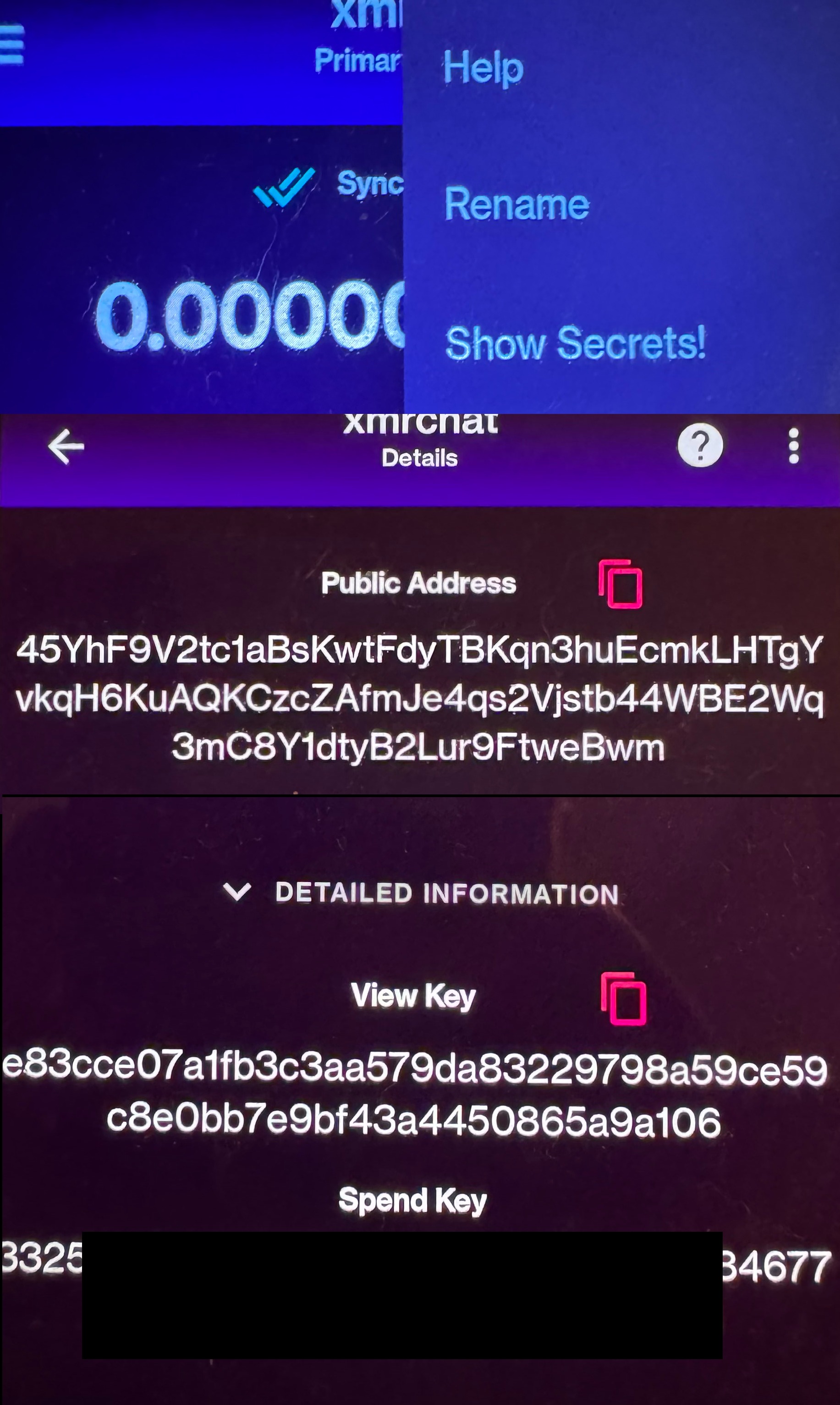WALLET GUIDES
How to find the primary address and private view key (also known as secret view key):
Cake Wallet:
To get your primary address:
- 1. Click on "Receive"
- 2. Copy the address that begins with 4
To get your view key
- 1. Click on Settings -> Security and backup -> Show seed/keys
- 2. Copy "View key (private)"
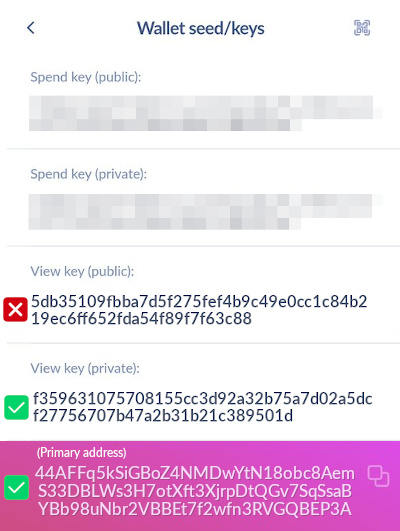
GUI Wallet:
- 1. Click on Settings -> Seeds & Keys
- 2. Copy "Primary address" and "Secret view key"
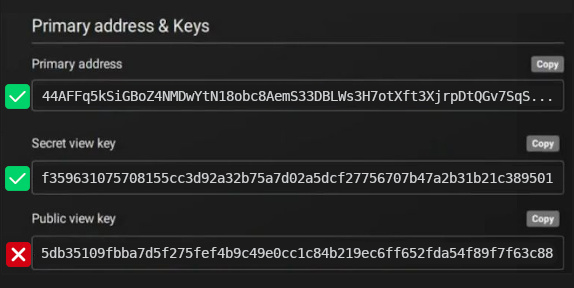
Feather Wallet:
- 1. Click on Wallet -> Keys
- 2. Copy "Primary address" and "Secret view key"
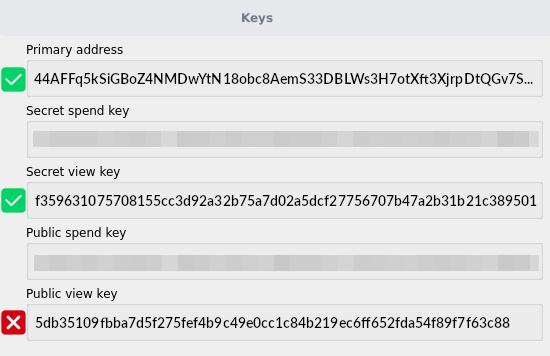
Monerujo Wallet:
- 1. Click on Wallet -> Click on the menu -> Select "Show Secrets!"
- 2. Copy "Public Address"
- 3. Expand "Detailed information" -> Copy "View Key"